Using Program Options Screen
Program Options screen allows you to configure data and set display and computing options:
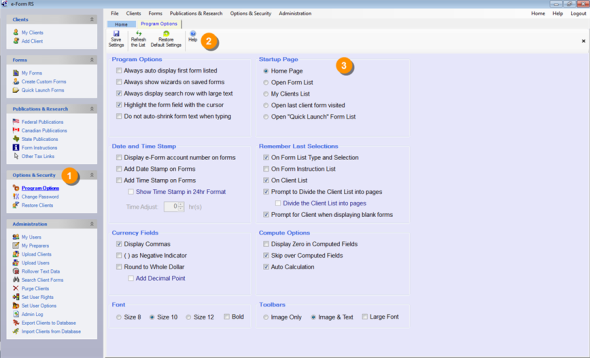
|
|
Access the Program Options screen by selecting the option under Options & Security menu in the left navigation panel. |
|
|
The top toolbar options on the Program Options screen include Save Settings, Restore List Defaults, Refresh the List and Help. |
|
|
The Program Options screen allows you to customize settings according to your needs. The options include Program Options, Startup Page, Data and Time Stamp, Remember Last Selections, Currency Fields, Compute Options, Font and Toolbars. |
|
|
|
|